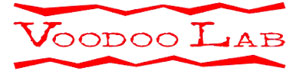The SNK Pedals Zodiacal Glow is a dual digital delay + filter + modulation pedal based on a semi-obsolete chip (the PT-2399) that seems to be an endless source of inspiration for creative pedal makers – so much so that, in this article about tape-style delay pedals, we have an entire category dedicated to delay circuits based around it.
The Zodiacal Glow sports one of the most beautiful case designs we have seen in recent times, reminiscent of payette and fireworks. The controls are pretty straightforward, with each delay controlled by separate footswitches and five knobs each, organized in horizontal rows. A third footswitch turns everything on and off.
Short taps on either footswitch will trigger the tap tempo for the corresponding delay channel, with the current tempo signaled by the rate of the blinking LED above the switch. A long hold will activate or mute the corresponding delay channel.
When both channels are on, channel A will feed B, with results sonically and mentally expansive.
The two delays have three classic controls each: Feedback, Delay, and Time.
The filter section features a knob to pick the center frequency (Freq) and one to choose the filter (Filter, whose modes are Low Pass, Band Pass, High Pass, Low and High pass together). The selected frequency cannot be boosted or cut, the “pass filters” will simply cut the frequency around it, depending on the selected filter.
There’s also a “secret” modulation mode, accessible by holding the channel footswitch and the bypass footswitch simultaneously. When activated, the Time knob becomes Modulation Depth for that channel.
As if that wasn’t enough, there are also DIP switches inside the enclosure that can cause the repeats to clip at high feedback or delay level settings, facilitating self-oscillation.
Here’s the first video of the SNK Pedals Zodiacal Glow. We added it to our article about the best delay pedals with a PT-2399 chip.
SNK Pedals Zodiacal Glow, Builder’s Notes
The SNKpedals Zodiacal Glow is a PT-2399 based dual digital delay with tap tempo. The repeats of each signal are filtered by a state variable filter that can be set to Hi pass, Band pass, Low pass or Hi and Low pass. The center frequency of each filter can be fine tuned.
Controls:
FDBK – controls the feedback of the delayed signal. Repeats increase with clockwise rotation.
DELAY – controls the level of the delayed signal. Repeats increase with clockwise rotation. Clean signal remains unaffected.
TIME- controls the interval between repeats up to 600ms. The interval increases with clockwise rotation.
FREQ – controls the center frequency of the filter. Counter-clockwise rotation will lower the frequency and clockwise rotation will raise the frequency.
FILTER – switches between filter modes. Rotating the switch clockwise filter modes are Low Pass, Band Pass, High Pass, Low and High pass together.
FOOTSWITCH A and B- short taps will trigger the tap tempo for corresponding delay channel. Tempo is indicated by the rate of the blinking LED above the switch. A long hold will activate or mute the corresponding delay channel. A green LED indicates that the delay channel is active and a red LED indicates the delay channel is muted. Holding the switch while channel is active will toggle to mute. Holding the switch while the channel is muted will toggle to active. Both channels can be activated simultaneously allowing the delay sounds to be layered onto each other in parallel. If one channel is active and one muted, holding the switch of the active channel will toggle that channel mute and the other channel active.
BYPASS – This will toggle the effect on and off. A short tap with release will operate like a typical latching bypass. Press and hold will activate a momentary bypass that will reverse when the switch is released. If the effect is engaged it will momentarily bypass. If the effect is disengaged it will momentarily activate. The two LEDs above the bypass switch will be on when the effect is engaged
MODULATION *Secret Mode* – Press and HOLD the channel footswitch and the bypass footswitch simultaneously and the pedal will enter modulation adjust mode. Rotate the TIME control clockwise to increase the modulation depth for that delay channel. Full counter-clockwise will turn off the modulation. Once the two footswitches are released the pedal will exit modulation adjust mode.
LIMIT A/LIMIT B – Dip switched located inside the enclosure on the pcb. By default they are set to LIMIT. This setting will cause the repeats to clip at high feedback or delay level settings. With the right settings, self oscillation settings are possibly with the LIMIT engaged.
All housed in a powder coated Hammond 1590XX enclosure with UV printed graphics.