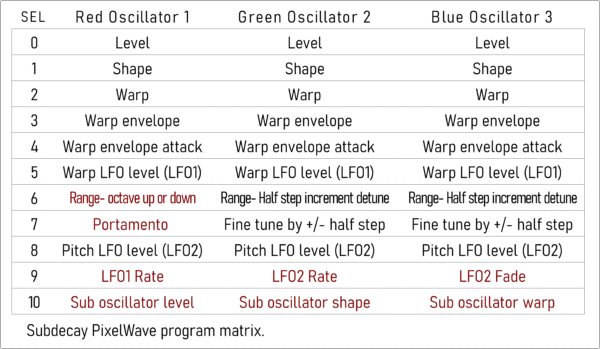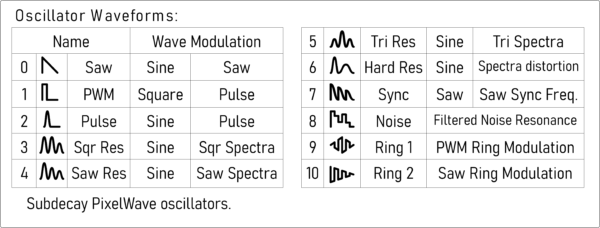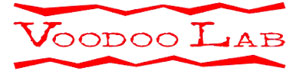![]()
Guitarists into retro sounds and complex synth-like pedals should take a look at the Subdecay PixelWave, labeled as a “Phase Distortion Synth” and based on Casio’s synthesis technology that didn’t really survuve the test of time but ended up garnering a cult following.
The Pixelware tracks your guitar signal to generate a wide variety of 12-bit sounds based on that technology, which used sine wave distortion to produce timbres in a way somewhat reminiscent of FM synthesys (but not as complicated).
Oscillators can be offset over four octaves by half-step increments and fine-tuning to concoct epic lead synth sounds and harmonized chords reminiscent of the ’80s.
This is not a pedal whose controls can be quickly explained, so we’ll let the builder’s notes at the bottom of this post take care of that, but we are going to point out the fact that this thing has 3 oscillators with 10 different modes each and one sub-oscillator. To each of these can be assigned one out of 11 waveforms.
Here are the demos, we added this pedal to our article about the best synth pedals.
Subdecay PixelWave, Builder’s Notes
Phase Distortion Synthesizer
Take a trip back in time to the underappreciated 12bit era of synthesis. A time of experiments built for mass appeal. Finally, synthesizers were available to the everyday musician. One new idea was phase distortion synthesis. Casio sold it as the answer to Yamaha’s FM synthesis. Ultimately, Casio discontinued the CZ phase distortion synthesizers, but these synthesizers garnered a cult following for their versatility and relative affordability.
The PixelWave covers a wide range of synthesizer sounds. From string ensembles to filter sweeps and resonant noise. Oscillators can be offset over four octaves by half-step increments and fine-tuning. Use this to create massive 80s unison leads or modern one key dance chords.
So Many Options. Where are all the controls?
The EDIT MODE switch and SELECT knob put the R G and B knobs in control individual parameters. Find these parameters listed as MATRIX on the face of the PixelWave. Parameters allow direct control of waves shapes, modulation, pitch, LFOs, and more.
Set the EDIT MODE switch to LOCK to disable the R G and B knobs. This avoids unintentional changes while using the pedal live. In LOCK mode only two parameters are available. The master volume is available and the SELECT knob chooses the preset.
RGB Pixel Matrix
Flip the EDIT switch to MATRIX for deep programming options. Then use the R G and B knobs to take control. Each knob corresponds to parameters for its oscillator (with a few exceptions noted in red in the table below.) The SELECT knob chooses the parameter from the matrix.
In MATRIX mode hold down the bypass switch for two seconds to save a preset. Then choose the preset location with the SELECT knob. Finally, press the bypass switch again to save.
In ADJUST mode the R G and B knobs change to alternate functions: FILTER, SENSITIVITY, and CLEAN MIX.Oscillators and waveshaping.
The PixelWave has three oscillators and one sub-oscillator. Chose from eleven waveforms for each oscillator. The sub-oscillator is limited to Saw, PWM, Hard Res, and Sync.
Why Phase Distortion?
Phase distortion is based on sine waves. The wave distorts to achieve other timbres. These timbres include saw waves, pulse waves, resonance, and more. It’s often compared to FM synthesis, but the implementation is quite different. Some FM sounds are possible, but it will also mimic analog filter sweeps which were impossible in FM synthesis. Programming is also more intuitive and easier to understand. Phase distortion combines digital with the versatility to emulate analog sounds. This made it an ideal candidate for a deeply programmable guitar synthesizer.