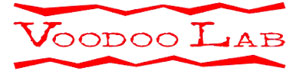We first saw SolidGoldFX’s new 76 Plus Octave Up Fuzz and Filter at our Montreal Pedal Expo (aka Sonic Circuits). Today a bunch of videos popped up on YouTube – the beast is out!
The fuzz side of this pedal is inspired by the beloved Univox Super Fuzz, Shin-Ei Companion and Ibanez Standard Fuzz, but with an added filter section that…
offers a mind-boggling number of ways to add movement to your tone, from triangle and sawtooth waveforms, to 2, 3 and 4-step sequences.
Here’s the low down on the knobs and switches whose function is not immediately obvious:
Texture Knob: It adjusts the mid frequency from a deep scoop to a mid-drenched grind.
Volume Knobs: Left: adjusts the output volume of the filter; Right: Adjusts the Fuzz output volume.
Color Switch: Shaves some top-end for a smoother, woolier fuzz. “Left” rolls off some treble, “Right” rolls off even more treble, and “Center” rolls off no treble.
Clip Switch: “Left” is the original vintage setting (heavy compression & extra breakup), “Right” is a tamer, balanced option, and “Center” is a punchy setting with the compression dialed back a bit.
Mode Switch: Toggles between three available filter modes: Manual (left), Triangle (center), and Square (right). Each mode has 3 corresponding shapes, controlled by the “Shape” switch (see table at the very bottom of the post for more details)
And here are the videoz!
Once, when on a junket through the American South, I stumbled upon a chain of pet stores called Pet Supplies “Plus” (emphasis theirs). This troubled me.
Not because I don’t like pets, or pet supplies, it was the “Plus” that did it. I don’t cope well with uncertainty. Did it mean Pet Supplies “Plus” Zombies? Pet Supplies “Plus” a Smoothie Bar? Pet Supplies “Plus” John Travolta signing VHS copies of Swordfish? I couldn’t risk finding out. But in hindsight, I wish I had gotten to the bottom of it.
Well, we’ve put you in a similar predicament with our 76 “Plus” (emphasis mine). If you stop reading here you may never know the true meaning of the “Plus”, and that may haunt you as it has me. So read on, friend, and all will be explained…
Let’s start with the basics. The 76 Plus takes inspiration from the lauded Univox Super Fuzz, Shin-Ei Companion and Ibanez Standard Fuzz. It’s a powerful, cutting fuzz with a baked-in octave up that’s especially apparent the higher you go up the fretboard. Do you like fuzz? Then you’ll especially like this fuzz. Promise.
But what reallymakes this pedal special is the inclusion of an independent wah-like filter that’s as tasty as it is useable—yes, this is that “Plus” I’d alluded to… The filter section of the 76 Plus offers a mind-boggling number of ways to add movement to your tone, from triangle and sawtooth waveforms, to 2, 3 and 4-step sequences.
This filter speed can be dialed in perfectly via the speed knob or for you control-freaks, you can use an external expression pedal (not included) to give you infinitely variable control. We don’t like to “box you in,” so we gave you both options—do what you dig, cool guy.
Knobs & Switches:
Vol Knob (Right): Adjusts the Fuzz output volume, from quiet to your mom yelling, “TURN IT DOWN!”
Texture Knob: This control adjusts the mid frequency of the 76 Plus from a deep scoop to a mid-drenched grind.
Knob: When you turn the Fuzz knob up, you get more fuzz. And vice versa. I don’t have to tell you this…
Speed Knob: Adjusts the speed of the filter (disconnected when expression is plugged in).
Volume Knob (Left): Adjusts the output volume of the filter.
Color Switch: Shaves some top-end for a smoother, woolier fuzz. “Left” rolls off some treble, “Right” rolls off even more treble, and “Center” rolls off no treble.
Clip Switch: “Left” is the original vintage setting (heavy compression & extra breakup), “Right” is a tamer, balanced option, and “Center” is a punchy setting with the compression dialed back a bit.
Mode Switch: Toggles between three available filter modes: Manual (left), Triangle (center), and Square (right). Each mode has 3 corresponding shapes, controlled by the “Shape” switch:
Shape Switch: Manual Mode Triangle Mode Square Mode Left Standard heel/Toe Ramp Up Sawtooth Standard 2-Step Square Center Inverted toe/heel Standard Triangle 3-Step Ramp Up Right 3-Step Square Ramp Down Sawtooth 4-Step Staircase