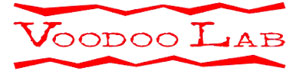Released in conjunction with its Preamp sibling, the Mooer Cab X2 is a dual-channel cab simulator offering all the features of the Chinese company’s X2 line: compact case, 14 editable presets, dual footswitches, dual input with dual or stereo out operation, and free editing software.
The pedal includes 11 pre-installed impulse responses, selectable through a rotary knob, and has the ability to load your own via the free Mooer Studio software through a USB-C post.
Its flexible stereo configuration allows the option to bypass the cab sim pedal itself for each of the two channels and connect to an external amplifier, soundboard, PC, or pedalboard. It also features a handy headphones output, which is great for rehearsing privately.
The dual footswitches allow you to easily switch between two presets or navigate through the bank of 14.
Here are the first demo video of it.
The Mooer Cab X2 is the latest digital cabinet simulation and impulse response pedal from MOOER Audio, featuring stereo input and output, build-in factory simulation models, and support for third-party impulse response files.
The Cab X2 provides robust stereo support for users that need to take their favorite digital cab sims and IR files from their laptop to the stage. The Cab X2 supports flexible stereo setups, allowing the option to bypass the cab sim pedal itself and connect to an external amplifier, sound board, PC, or pedal board. Two footswitch modes are also included and can be configured as a traditional on/off switch or to cycle through presets.
Designed to make management of all your presets and IR files simple, the Cab X2 editor software is free to download for MacOS/Windows and makes setting up your X2 fast and easy. Simply download the software, connect your X2 with the included USB cable, and tweak your cab simulation files to perfection.
While away from your PC, the Cab X2 includes a headphone jack to keep everything nice and quiet while you manage presets on-the-go or for practice.
FEATURES
• High-quality, IR-loading stereo cabinet simulation pedal
• Includes 14 user preset slots that can store two different cabinet simulation settings each
• 11 factory cabinet simulation files with support for loading third-party impulse response files
• Choose between mono or stereo setups with the ability to bypass the cab sim for each channel
• Footswitch can be assigned as a traditional on/off switch or to switch between presets
• Comes with specialized editor software for preset management and IR loading