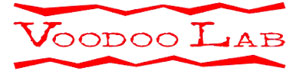I am a big fan of short delays or slap backs if you will. Nothing like a little “Nashville spank” to liven up your guitar tone. If that’s all this pedal I’m about to review was capable of, then we’d still be in pretty good shape. However the Quantum Leap can do a lot more. Diamond Pedals claims it to be a tone toolkit of short delays – and if you consider that affects like chorus and flanger are also delay-related effects – that’s exactly what this box is. Construction is solid and high quality components were used in the making of this pedal
Although it lacks LCD or LED screens – very useful when working with a pedal capable of different effects – Diamond came up with a clever system for switching modes: a momentary Mode switch and a multi-colored flashing LED. This takes a little getting used to, but it’s simple enough.
Features:
The QL has 5 modes that are switchable by way of the Mode switch. They are flange, chorus, filter, tap delay, and pitch ramp delay. The delay mode features a few different delay voicings including a darker voiced delay, a unique harmonic delay, and a foot-controlled pitch / delay ramping. By using the Tap/FX switch you can tap in your delay times or LFO speeds for flange/chorus. You also have the option of holding the Tap/FX switch down to access additional voicings. In Tap Delay mode you enter Harmonic Delay mode by holding down the Tap/FX switch for a few tics. This is a feature that can be switched to enter Dotted Eighths mode by holding the Mode switch in the up position at power on. The four knobs can vary in function depending on which mode you’re in. To make this easy see the chart below.
There is much to be explored in Harmonic Delay mode as this is the most experimental mode in this pedal. The intervals are ‘stackable’ in that increasing REGEN increases the number of times the interval continues to go up in frequency (to the audible point of sampling rate limitations) – setting REGEN to min allows for just a single interval up. By controlling the amount of upward ‘spiral’, REGEN acts almost like a harmonic ‘tone control’… Also, play timing can be a bit strange in this mode, as the method used for generating the sped up repeats generates a two beat ‘gallop’ as the moving delay buffer is replayed, and this can arbitrarily affect the beginning and end of exact note phrases – all part of the harmonic delay mode ‘character’! The QL ships in ‘default octave’ mode – the WIDTH control will switch over to fifth intervals if you turn WIDTH almost completely clockwise, so for the majority of the range of WIDTH the harmonic interval will be an octave. To reverse this, and make the fifth the default for the majority of WIDTH, simply turn off the QL, and hold down the TAP/FX knob while the QL powers up until the power up LED sequence completes two cycles. In this ‘default fifth‘ setting, octaves are now reached by turning WIDTH fully clockwise.
The Quantum Leap ships with the pedal set for delay trails. When bypassed using the ON/OFF switch, the delay repeats will trail off naturally. Should you prefer to have the Quantum Leap operate in True Bypass mode, you will need to set the internal DIP switches as shown below:
If you plan on using the Quantum Leap in a parallel FX loop and would like to control the effect mix using your amp control, they recommend setting the Quantum Leap to ‘Kill- Dry Mode’. In this mode, the pedal will output only the delays and not the dry signal. To select ‘Kill-Dry’simply set DIP switch 1 as shown below:
The Sound:
Overall this pedal sounds tops as the entire Diamond line does, in my opinion. Stand out tones for me are the Harmonic Delay and Pitch Ramp Delay. These are not typical guitar effects and that’s why I like them. The Harmonic Delay adds a chimey character to the delayed signal that would work well with shoe gaze and ambient rock. The intervals are ‘stackable’ in that increasing REGEN increases the number of times the interval continues to go up in frequency (to the audible point of sampling rate limitations) – setting REGEN to min allows for just a single interval up. By controlling the amount of upward ‘spiral’, REGEN acts almost like a harmonic ‘tone control’. Also, play timing can be a bit strange in this mode, as the method used for generating the sped up repeats generates a two beat ‘gallop’ as the moving delay buffer is replayed, and this can arbitrarily affect the beginning and end of exact note phrases – all part of the harmonic delay mode ‘character’!
The QL ships in ‘default octave’ mode – the WIDTH control will switch over to fifth intervals if you turn WIDTH almost completely clockwise, so for the majority of the range of WIDTH the harmonic interval will be an octave. To reverse this, and make the fifth the default for the majority of WIDTH, simply turn off the QL, and hold down the TAP/FX knob while the QL powers up until the power up LED sequence completes two cycles. In this ‘default fifth‘ setting, octaves are now reached by turning WIDTH fully clockwise. Minimum delay times are limited in the harmonic mode – the QL will automatically increase the delay time in this mode if you’ve entered from a very short delay previously, then go back to the short delay upon returning to regular tap delay mode.
The Pitch Ramp Delay is really cool as well because it is different from the norm and adds a very modern bit of flare to the repeats. Tonally, this does not use the delay ‘wash’ technique used for Tap Delay, keeping transient definition in tact. Also, as opposed to Tap Delay whose repeats always eventually fade to zero even at max REGEN, Pitch Ramp Delay will achieve ‘Controlled Feedback Mode’ at maximum REGEN, basically repeating many times without oscillating. Pitch Ramp Delay uses the TAP/FX footswitch for a special function (which we’ll get to next), so delay time is set only via the SPEED knob. If you don’t need tap and don’t touch the TAP/FX switch, you basically have a nice clean delay mode available that’s similar to the tonality of the Memory Lane Jr’s 4th mode (the QL does have slightly darker analog filtering and a slightly different voiced modulation relative to the MLJr).
While accessing the pitch ramp function the TAP/FX switch allows you to ramp the delay time by holding it down then return it to the original delay time by letting the switch go, then holding the TAP/FX switch down again. First, the initial direction of the pitch ramping (up or down) depends on which side of ‘noon’ the SPEED dial is set. If you’re on the PM side, pitch ramping first goes up (to a shorter delay time), and if you’re on the AM side, pitch ramping first goes down (to a longer delay time). If you keep holding the switch down it will ramp to one octave difference (1/2 or double delay time), then hold at that delay time. If you let go of the TAP/FX switch at any point on that initial ramp (or after it has reached the octave point), it will hold at that delay time. Pressing down the TAP/FX switch again begins the return to the original delay time on the SPEED knob which it will continue as long as you hold the switch until it reaches the original delay time – but letting go of the TAP/FX switch early will drop you immediately to the original delay time (so a quick jab of the TAP/FX switch after you’ve reached your desired ramp delay time will bring you immediately back to the original delay time). Take some time to play around with this – bring the REGEN up fairly high so the pitch changes strongly affect the built up delays, and with a little practice you can time the footswitch holds to change the delay time to almost any desired semitone within the octave range. The ON/OFF LED is used to provide visual feedback of where you are in the ramping process. If you’re in the process of ramping from ‘ground zero’, or are holding at a new delay time after releasing the TAP/FX footswitch after the initial ramp, the LED will be red, and if you’re returning to, or already at the ‘ground zero’ delay time, the LED will be green. With the REGEN up, you can achieve some very interesting effects, from ‘turntable’-like speed change ‘bumps’ to almost ‘whammy’ like dives by setting the initial SPEED before noon with a distortion pedal out in front of the QL.
The other modes sound organic, but also very typical, so I won’t go into detail in terms of explanation. I’d urge you to check out videos and sound examples online.
Conclusion:
The short delay toolbox or Quantum Leap from Diamond Pedals is probably one of my favorite time-based effects of all time. I mentioned that I love the Harmonic and Pitch Ramp Delay modes especially, but really it all sounds really stinking good. If you need a Flanger, Chorus, or Delay I would say go for this one. It certainly kills a few birds with one stone. Let me say that the quality components and extensive feature set make for a wonderful little pedal. I really like what they did with the momentary MODE switch as apposed to having an LCD screen. I feel like guitar pedals should avoid them if possible. It really ruins the immediacy and tactile nature that one may expect from a stomp box.
Great pedal from a great company! – Gus Green