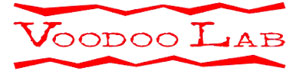The Lion and the Lamb by Kansas City’s Jet Pedals are two analog gain pedals with different characters but similar functionality – including presets and Midi compatibility. They pack a lot more functions than meet the eye, with three selectable distortion circuits and an extra boost.
The Lion is an op- amp-based RAT-style distortion with hard clipping diodes placed after the feedback loop of the op-amp. It runs internally at 18v, which improved headroom and dynamic responsiveness. A Lead Boost, whose level can be set through a configuration process, can be engaged by double-tapping on the Preset footswitch.
Three on-board presets can be stored and recalled live when in preset mode (which deactivates the knobs) while infinite presets can be stored via Midi.
The pedal packs three circuits selectable through a footswitch combination:
• Symmetrical silicone diodes are the “standard” option, ideal for more compressed parts involving heavy, thick chording, or nice saturated lead lines.
• Asymmetrical silicone diodes deliver a slightly less compressed sound which works great for rhythm chords or more open sounding lead lines.
• Pair of red LED diodes, for an even less compressed sound and higher headroom, delivering a more vintage Marshall sound.
The knobs will light up in different colors to indicate what circuit is in use.
The JET Pedals Lion belongs to the modern family of overdrives with an analog path and a digital brain, check out how it sounds in the demos below.
Jet Pedals Lion Distortion, Builder’s Notes
Introducing the Lion, a 100% all analog signal path, programmable distortion pedal with onboard presets and full midi control. The Lion is an op amp based distortion with hard clipping diodes placed after the feedback loop of the op amp. While it is it’s own unique circuit, it can be closely compared to similar type circuits like the Boss DS-1, Pro Co Rat, and JHS Angry Charlie, etc. The Lion features an internal 18V charge pump converting a standard 9V power supply to 18V for maximum headroom and responsive touch dynamics.
Features:
- 100% All Analog Signal Path
- Full MIDI Control Over Every Knob, Switch, Feature, etc.
- Internal 18V Charge Pump for Maximum Headroom & Responsive Touch Dynamics
- 3 Selectable Distortion Circuits
- 3 Selectable Presets (knobs not active in preset mode)
- 100 On-Board Presets w/ the Use of a MIDI Controller
- Any Circuit Can Be Saved to Any Preset Location
- Live Mode (knobs always active)
- Preset Mode (knobs inactive)
- Quick access between Live Mode & Presets
- Multi-Colored LED’s Showing the Status of Each Preset & Algorithm
- Double Tap the Preset Switch for an Instant Lead Boost
- Soft Click Bypass Switches
- Power via 9v (Negative Tip) DC Power Supply (power supply not included)
- *Requires 200ma or larger power supply (anything less will result in performance issues)
- Dimensions L x W x H – 4.7 in x 3.7 in. x 1.66 in. (119 mm x 94 mm x 42 mm)
The Distortion Circuits
The Lion has three different circuits which offer different levels of compression and clarity. By default the Lion loads up with symmetrical silicone diodes which offers the most amount of compression. Typically used for heavy, thick chording, or nice saturated lead lines. Then we offer asymmetrical clipping with silicone diodes, this offers a slightly less compressed sound for a more open feel which usually works great for rhythm chords or more open sounding lead lines. The last option is a pair of red LED’s, these offer the least amount of compression and the most headroom giving your guitar a very open feel. Red LED’s will give you a more vintage Marshall sound and/or that “classic distortion sound”.
Each circuit offers varying amounts of headroom, so typically when switching between these circuits your output volume will jump around quite a bit. At JET Pedals, we’ve added our volume leveling technology (VLT) to each circuit so you don’t experience any jumps in volume when switching between circuits. This allows you to really feel the difference between the various circuit types, rather than simply hearing a perceived difference with volume jumps.
Lead Boost
Double tap the Preset switch to auto engage the Lead Boost. The volume of the Lead Boost is user definable and can be changed/stored in permanent memory via the configuration menu at startup. The Lead Boost can be adjusted from 1 thru 4, by default it is set to 1 from the factory. This can be changed upon powering up the pedal. After applying power to the Lion, hold down the Bypass switch while the pedal is in startup mode (Volume & High Cut knobs are white and the Bypass and Preset LED’s are flashing). While continuing to hold down on the Bypass switch, the Preset LED will flash the number of times equivalent to the Lead Boost (set to 1 from the factory) and then will have a 2 second pause before flashing again. Simply press the Preset switch to increment the Lead Boost by 1, press as many times necessary to change to the desired setting. Once you’ve reached number 4 the next press will start over again at number 1. Once you have the right number selected, just release the Bypass switch to save this setting into permanent memory.
The Tone Stack
The tone stack of the Lion offers complete flexibility for maximum tone shaping. With both a low cut and high cut knob, you can either create complex fat rhythm tones, searing bright lead tones, or even cut both low and high frequencies to create a pseudo mid hump for cutting through the mix.
The workflow of the Lion is similar to our Revelation Reverb, you have a “Live” mode and a “Preset” mode. When you press the Bypass switch, you will be in “Live” mode, the knobs will all be active and you can adjust to your desired sound. Pressing the Preset switch will jump you into “Preset” mode, when here you immediate jump to the cue’d up preset and the knobs now become inactive. Pressing the “Preset” switch again will disengage the “Preset” mode and you immediately jump back to “Live” mode.
The Workflow
Just like our super popular Revelation Reverb, the Volume knob and the High Cut knob are illuminated with multi-colored LED’s to indicate the status of which preset is cue’d up as well as which circuit the “Live” mode is in. To switch between circuits, simply do a long press (press and hold for at least ½ of a second) of the Bypass switch. Upon releasing the switch the LED on the High Cut knob will change colors indicating that you’ve changed circuits. To switch between presets, and/or cue up your desired preset while in “Live” mode, simply do a long press of the Preset switch. Upon releasing the switch the LED on the Volume knob will change colors indicating that you’ve either jumped to the next preset (while in “Preset” mode) or have cue’d up the next preset while in “Live” mode.