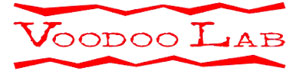Hand made in Germany, the Vahlbruch Pipeline v2 is a spring reverb with several tweakable parameters. Although the reverb sound – like in all compact reverb pedals – is digital, the dry signal of your guitar is 100% analog and perfectly preserved.
Besides the two main knobs Reverb and Volume, the Pipeline features several controls that allow to fine-tune the produced reverb:
A three-way Springs toggle alters the number and length of the simulated springs: (S)hort, (M)edium, (L)ong, producing different decay times, densities and frequency content of the reverb. The small Decay knob allows you to adjust your preferred decay time in the Long setting.
The other toggle switch, named Tone, changes the high end frequencies of the reverb, offering settings for (N)eutral, (B)right or (D)ark. Needless to say, this only affects the reverb signal, not the clean guitar tone, which is mixed in at a later stage.
The pedal also features Vahlbruch’s proprietary fotswitch technology “MagTraB,” based on a Magnetic Transducer Button, which the company claims to be as good as indestructible and to produce no mechanical noises whatsoever.
Check out the video of the Vahlbruch Pipeline V2, below. We added this pedal to our list of the Best Spring Reverb Pedals.
The PIPELINE is a hand-made reverb pedal reproducing the legendary and beloved spring reverb sound known from vintage tube amps. In a unique circuit it combines the particular advantages of analog and digital signal processing, resulting in a warm, deep and lush sounding reverb pedal with intuitive handling and superior signal to noise ratio. Your direct dry guitar signal is processed fully analog, no digitization! Therefore your straight guitar signal is free of any digital latencies and the full character and dynamics of your guitar are completely preserved. Signal processing before and after reverb generation is also 100% analog. Just the circuit section responsible for reverb calculations is realized digitally. This parallel digital signal is finally mixed together with the dry analog signal.
Operating the PIPELINE:
“Reverb” allows you to adjust the reverb intensity. A good starting point to explore the sound possibilities of the pedal is at 2 o ?clock.
“Volume” controls the pedal output volume ranging from silence up to +7dB boost. Unity gain is at the middle position („12 o´clock“).Two additional toggle switches expand the sound possibilities of the pedal:
• A three-way “Springs” toggle switch alters the number and length of the simulated springs: (S)hort, (M)edium, (L)ong. This results in different decay times, densities and frequency content of the reverb – just like the mechanical models. The “Decay” control allows you to adjust your preferred decay time in the (L)ong setting.
• A “Tone” toggle switch allows you to change the treble content of the reverb signal. Switching from (N)eutral to (B)right or (D)ark varies the reverb signal presence content – ranging from warm and analog sounding reverbs to more trebly and crisp ones. Your straight guitar signal is of course not affected at all by this tone control!
This pedal is equipped with my unique “Magnetic Transducer Button (= MagTraB)“ technology:Inside the button a magnet is integrated which position is measured by a sensor on the circuit board. If the button is now moved, e.g. if it is pressed downwards, the position of the magnet will also change. The sensor measures this change without any mechanical contact to the button. The information is then send via a micro-controller to a gold-plated relay, which does the actual audio signal switching.
The advantages of MagTraB:
– MagTraB buttons are as good as indestructible! MagTraB delivers an almost infinite number of switching cycles – many, many millions !!
– No annoying, mechanical switch clicks! Instead, the MagTraB push-buttons switches very smooth and quiet!In only 4 steps you can choose if the pedal powers up in “bypass” or “on”-mode:
Step 1: Unplug the power supply cable.
Step 2: Hold down the “MagTraB” button.
Step 3: Reconnnect the power supply, while remain pressing the “MagTraB” button.
Step 4: Release the “MagTraB” button.
DONE!In order to undo the programming, simply repeat the steps 1-4.
The next time your pedal powers up, it will automatically start the drive activated or in bypass mode, just depending on what you have stored.