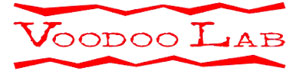The Walrus Audio Melee, a distortion + reverb “wall of noise” combo pedal, represents for the Oklahoma-based company both a step forward and a tribute to its past, reminiscent as it is of its early stompbox Janus, which similarly blended two effects (fuzz and tremolo), using not one but two joysticks to control the blending possibilities.
That’s exactly what the joystick’s function in the Melee:
- DOWN-UP = Less or more distortion
- LEFT RIGHT = Less or more reverb
The two effects’ routing can be reversed using the D>R | R>D toggle, which produces completely different sonic results, more traditional when the reverb is last, more edgy and unexpected when it’s first.
A couple of extra controls offer useful tweaks:
The 3-way Tone and Decay toggles have low, medium, and high settings, while the Sustain footswitch increases the reverb to maximum settings.
To top it all off, a hidden Modulation effect can be added to the wet signal by holding down the bypass switch and moving the decay toggle. The left position is no modulation, the middle is a slight modulation, and the right is a high modulation.
We couldn’t help but add this device to our category of creative stompboxes and to our popular article about the best pedals for shoegaze.
[Wanna get this baby and be supportive? Buy it through our zZounds or Sweetwater affiliate programs – at no extra cost.]
Walrus Audio Melee, Builder’s Notes
Reverb and Distortion: Two the two most quintessential effects that yield unruly amounts of power and influence to an instrumentalist and Walrus Audio has woven these two together for an eternity of ethereal power with, The Melee: Wall of Noise. The Melee unapologetically uses a joystick to meld reverb and distortion into one massive blaze of sound. With the flip of the order switch, run the distortion into the reverb or reverb into distortion; signal chain is your call now. For the explorer, the Melee can run one of three different reverb programs Ambient, Octave, and Reverse.
In a less is more approach, Walrus has intentionally decided on controls that are fun to use and will inspire a wealth of creative output. Use the joystick to control the amount of distortion by moving it up and down. Moving the joystick left and right will adjust your reverb mix. The tone and decay toggles have low, medium, and high settings. Modulation can be added to the wet signal by holding down the bypass switch and moving the decay toggle. The left position is no modulation, the middle is a slight modulation, and the right is a high modulation.
There’s plenty of expirementing, shoe gazing, sound making, and song writing awaiting your command with, The Melee: Wall of Noise.
The Melee comes coated in a bright pink enclosure with green, yellow, black, pink, and blue inks with art by David Hüttner.The die-cast enclosure’s exact size is 3.62” x 4.79” x 3.14” including joystick height. Power requirements are 9VDC, center negative (200mA minimum).