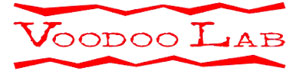Any engineer looking for a Lo-Fi tool to add to their bag of tricks at a retro price should check out iZotope’s Vinyl plugin. As the name suggests, it simulates the unique sonic characteristics imparted by a variety of record players. With lots of parameters to tweak and plenty of vibe, this FREE plugin is great for adding some old school sound to your samples, drum buss or entire mix.
Vinyl features a large variety of controls to play with, each of them recreating one of the many quirks you would hear if your signal were coming from a record player. Faders on the plugin allow control over the level of mechanical noise and electrical noise, as well as the amount of wear on the record – which adds filtering and distortion. You can simulate the sound of a dusty or scratched record – you can even control the amount of dust and the number of scratches. The most interesting feature is the warp model selector, which has four options that determine whether the record was just warped in one spot or all the way around. Warp depth will adjust the intensity of warping and the accompanying shifts in pitch. One downside is that the warp model and warp depth parameters will only function in AudioSuite and DirectX versions of the plugin. However, it is possible to change these settings in RTAS and VST by selecting different presets and tweaking the other parameters to your liking. Vinyl also has controls for input and output gain, and the option to collapse a stereo signal to mono. Finally, you can choose between three RPM settings and select what era the record player you are simulating is from, ranging from a 1930’s turntable to a present day model.
The plugin added a believable and pleasingly vintage sound to everything I tried it on. Drums became old school, vocals had soul, and acoustic guitars were more worn in. It’s easy to get carried away though, Vinyl sounds best when used sparingly as an effect on one or two tracks. Personally, my favorite use for it is on piano tracks: the sound is warm and vintage without sounding like you’re listening to it over the telephone. Users will notice the absence of low end once you start dialing back the year of the record player, and adjusting the “wear” control will gradually smooth out and then start rolling off the highs. Despite the numerous parameters that Vinyl lets you adjust, the one thing I wish I had more control over is the scratch setting. While you can choose how many scratches are on the record, their spacing relative to each other is random, and they will repeat according to the RPM you have selected. The timing of the scratches might be representative of an actual record player, but the result isn’t always musical and can be frustrating if you are trying to vibe up a sample and want the scratches placed precisely. A handy way to start exploring the sonic options available with this plugin is to choose one of the numerous presets, such as “left on the stove” or “bad and beautiful for drums,” then tweaking the controls to get it just right.
Vinyl is easy to use and it lives up to it’s name; when applied in moderation it can provide some extra vibe to your recordings. It may not be perfect for every situation, but it’s a great tool to have in your back pocket, and you can’t beat the price. To download Vinyl and get information about other iZotope plugins, check out www.iZotope.com. There’s also a handy quick-start guide with details on how to use each of the controls here.
by Mike Bauer