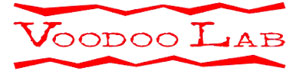The niche of pedals emulating amp and cabs has been getting rather hot in 2020, with several new players coming out with very interesting products.
Athens (Greece)’s Tsakalis Audioworks, a company that’s been turning more and more ears as of late, is not new at this game, since their brand new version of the MultiCab pedal is labeled with a “Mk 4” tag, which brings these upgrades from the previous version:
• USB support for storing different cabs in the 8 presets, except from the 8 preloaded ones, using a dedicated PC/MAC app.
• Better performance on both analog and digital paths.
A hybrid analog and digital circuit, the Multicab Mk3 gives you a lot of flavors to play with through three knobs and four 3-way switches – here’s the list:
- 8 virtual guitar cabinets (digital, they don’t utilize IR technology to minimize latency)
- Pre-amp type, Clean, Hot or Off (analog)
- Power-amp voicing with emulations of EL34 or 6L6 tubes (analog)
- Cabinet back type with options for Open, Semi and Closed (analog)
- Microphone type emulating the response of a dynamic mic, a ribbon one or both mixed (analog)
- Ambience knob that adds a natural sounding room reverb (digital)
Here’s the list of pre-loaded cabinets:
- 1: inspired by Fender™ Princeton™ amp loaded with one 10? Jupiter™ 10SC speaker
- 2: inspired by Fender™ Super Reverb™ amp loaded with four 10? Jupiter™ 10SC speaker
- 3: inspired by Fender™ Deluxe Reverb™ amp loaded with one 12? Jensen™ C12K speaker.
- 4: inspired by Zilla™ Fatbaby™ closed back cabinet loaded with one 12? Celestion™ Vintage30™ speaker.
- 5: inspired by VOX™ AC30-JMI™ amp loaded with two 12? Celestion™ blue speakers.
- 6: inspired by Marshall™ 1936 cabinet loaded with two 12? Celestion™ G12T-75 speakers.
- 7: inspired by Marshall™ 1960BHW angled cabinet loaded with four 12? Celestion™ G12H-30 greenback speakers.
- 8: inspired by Mesa Boogie™ Rectifier™ angled cabinet loaded with four 12? Celestion™ Vintage30™ speakers.
Several outputs, inputs and “throughputs” allow several routing configurations for recording and performing, including headphones output.
All in all, the Tsakalis MultiCab MK3 looks like an incredibly flexible and well-conceived device that gives the player an incredibly wide palette of tones to experiment with. If you are wondering how it sounds, check out the videos below.
We added this pedal to our article about the Best Amp Modeling Pedals.
—
Here’s the Tsakalis MultiCab Mk3 (videos below)
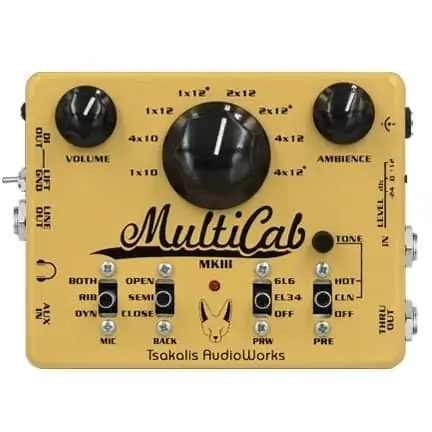
Tsakalis AudioWorks MultiCab MKIII Cabinet Simulator and Preamp.
8 custom-made virtual guitar cabinet presets and natural room ambience combined with pre-amp type, power-amp voicing , cabinet back type and microphone type voicing controls. All carefully blended to deliver the cab sim every player has been looking for. No frustrating menus, simply plug in and enjoy one of the handiest tone-tools out there. All this with added ability to store your favorites cabs to the 8 presets via USB and the dedicated PC/MAC app “T.A.W. Editor”
Cabinet Simulator – Pre amp
Maintaining the simplicity and the functionality of the highly recommended MK3.5 version, we redefined our cab-simulation process delivering even better performance, clarity and dynamics to your tone. All this with the added ability to store your favorite cabs to the 8 presets via USB and the dedicated PC / MAC app ” T.A.W. Editor”.
Go direct to the PA and the audio interface from your pedalboard with MultiCab 4 and create a lightweight rig. Use it as an amp DI between your amp and the cabinet to send your true tube tone to the PA. Pair it with a dummy load to practice your tube amp silently at home with headphones and jam with backing tracks by using the AUX input.The MultiCab 4 lets you do all the above and more without having to deal with any complex menus and sub-menus. An easy plug’n’play set-up lets you dial in the perfect settings in a matter of minutes.
A mix of elements from both analog and digital worlds were used to achieve the most realistic response.
While developing the MultiCab 4 we made a conscious decision not to use IR technology. This way, and in conjunction with parallel analog audio path, we managed to create a unit that minimizes latency up to 1.2ms, providing the most genuine and direct experience possible. It features 8 presets each pre-loaded with a different virtual guitar cabinet heavily inspired by some legendary and iconic guitar amps and cabinets.
Each virtual cab in the MultiCab 4 has been created by recording the actual real cabinet itself in the T.A.W. HQ, using a selection of different microphones. Through trial and error, we’ve managed to recreate each cab’s tone and feel as accurately as possible.
Analog world
The always active analog path is responsible for the pre-amp modes, power amp voicing, cabinet back type and microphone type voicing.The pre-amp (PRE) section was designed with 2 jfet stages for a tube like response and touch, featuring a versatile tone control and 2 modes (CLEAN & HOT).
The power (PWR) section mimics the voicing and feel of a power amp in a push pull topology loaded with EL34 or 6L6 tubes.
The cabinet (BACK) type section features 3 selections of cabinet back types (CLOSE, SEMI-OPEN & OPEN).
The microphone (MIC) section is responsible for the microphone type providing 3 types of microphone voicing (DYNAMIC, RIBBON & BOTH)Digital world
The parallel digital path is responsible for the virtual guitar cabinets and room ambience.The MultiCab 4 features 8 presets pre-loaded as bellow:
- 1: inspired by Fender™ Princeton™ amp loaded with one 10? Jupiter™ 10SC speaker
- 2: inspired by Fender™ Super Reverb™ amp loaded with four 10? CTS™ blue label square back speakers.
- 3: inspired by Fender™ Deluxe Reverb™ amp loaded with one 12? Jensen™ C12K speaker.
- 4: inspired by Zilla™ Fatbaby™ closed back cabinet loaded with one 12? Celestion™ Vintage30™ speaker.
- 5: inspired by VOX™ AC30-JMI™ amp loaded with two 12? Celestion™ blue speakers.
- 6: inspired by Marshall™ 1936 cabinet loaded with two 12? Celestion™ G12T-75 speakers.
- 7: inspired by Marshall™ 1960BHW angled cabinet loaded with four 12? Celestion™ G12H-30 greenback speakers.
- 8: inspired by Mesa Boogie™ Rectifier™ angled cabinet loaded with four 12? Celestion™ Vintage30™ speakers.
With the AMBIENCE control you can adjust the level of natural room ambience. Imagine having a 3rd microphone, placed away from the cabinet, that captures the reflections from the room in which the cab is placed. Dial it past noon for a warm and small sized reverb effect.
Connectivity
Find the perfect place for the MultiCab 4 depending on your needs.
– On your pedalboard. For best results we recommend placing the MultiCab 4 after the overdrive/distortion pedals and before any time based effects (reverb, delay, modulation, etc). This way, you also get to use them in stereo if possible. You can also place it at the end of your board.
– Between your amp and cabinet as an amp DI box. Connect the speaker-output of your amp to the IN of the MultiCab 4 and your cabinet to the THRU OUT of the pedal, and then from the XLR or LINE out to the PA or a mixer.
– After a load box to push the settings of your favorite amp without tearing down the walls of your place.Practice or even jam along your favorite tunes by connecting a phone/player to the AUX input. Connect a pair of headphones to the headphones out and your neighbors won’t even know you are there!
T.A.W. Editor PC/MAC app
The T.A.W. Editor application is a simple and user-friendly application through which set up your Multicab 4 device. More specifically, you can determine which cabinet will be assigned to each one of the 8 available slots select-able via the rotary switch located at the top center of your device. Just drag and drop the cab you want to load from right side of the app to the desired preset number on the left side and you are ready! Many other features such as rename a cab, mark a cab as favorite, import new cabs, create bundles of 8 cabs to name few, are available and easy to be done.