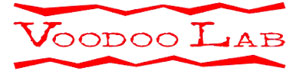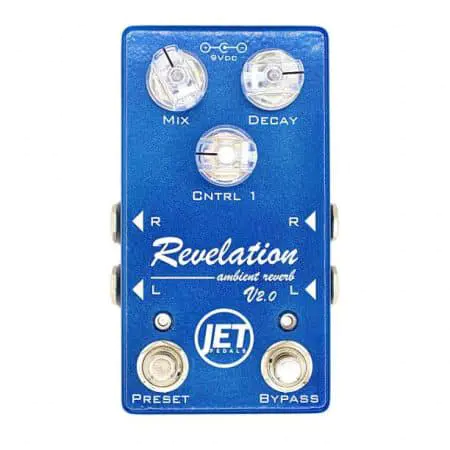
The JET Pedals Revelation V2.0 is a three-mode stereo digital reverb with (3) presets and a streamlined control panel featuring just three knobs: Mix, Decay and Cntrl.
These are the pedal’s reverb modes:
- Cyan (Sky Blue) creates deep lush modulated hall-type reverbs. Used to create heavenly pads under your base signal or crank the decay up for otherworldy swells.
- White (Ice) is a Shimmer algorithm based on a warmer hall type reverb but it can also create an upper octave that is fed into the reverb trails for pads that cut through the mix.
- Yellow (Sub), aka “Anti-Shimmer” consists in a warm hall reverb that can be blended with a lower octave and also a sub-octave simultaneously.
There’s also a momentary footswitch effect: by pressing and holding the Preset Switch you get Infinite Decay (over 1 minute).
More info here, check out the videos below. We added this pedal to our list of the Best Multi-Mode Compact Reverbs with 3-4 modes.
The Revelation V2.0 builds on the ever popular Revelation Reverb. Upgrades include true stereo in’s & out’s, three user selectable algorithms, three user selectable presets, soft click bypass switching, multi-colored LED’s showing preset and algorithm status, & press-n-hold for infinite bloom decay.
Algorithms:
- Cyan (Sky Blue) – Our Mod algorithm creates deep lush modulated hall type reverbs. Used to create heavenly pads under your base signal or crank the decay up for out of this world swells.
- White (Ice) – Our Shimmer algorithm is also based on a warmer hall type reverb but it also creates an upper octave that is feed into the reverb trails creating a warm but bright upper octave used to help create pads that cut through the mix.
- Yellow (Sub) – Our sub algorithm is most commonly known as “Anti-Shimmer”. Again we use our warm hall reverb for the base but you can blend in a lower octave and also a sub-octave simultaneously. Use judiciously as you crank up the lower octaves you are entering into a completely different sound spectrum! Note the Mix & Cntrl 1 knobs both work interactively, for best results usually a higher Mix will result in lower Cntrl1 settings.
Features:
- Stereo In’s & Out’s
- 3 Selectable Algorithms
- 3 Selectable Presets (knobs not active in preset mode)
- Any Algorithm Can Be Saved to Any Preset Location
- Live Mode (knobs always active)
- Quick access between Live Mode & Presets
- Multi-Colored LED’s Showing the Status of Each Preset & Algorithm
- Trails Always Available When Bypassing the Revelation V2.0
- Trails Available when switching between Live Mode & Presets (only when staying within the same algorithm)
- Press and Hold the Preset Switch for Infinite Decay
- Soft Click Bypass Switches
- 0-100% Wet Mix
- Over 1 Minute of Decay
- Power via 9v (Negative Tip) Power Supply (pwr supply not included)
- *Requires 200ma or larger power supply (anything less will result in performance issues)
Operational Notes:
- Our soft click Bypass and Preset switches are smart switches which have several different timed based functions to control various features of the pedal. Since there is a lot of time based magic happening behind the scenes, please note that it is possible to rapidly press the switch so fast that it will not recognize the press. A good solid press should be sufficient to engage the Bypass or Preset switch.
- Time based functions are as follows:
- To switch algorithms on the fly, press and hold the Bypass switch for at least 3/4’s of a second and upon releasing the Bypass switch you will cycle through to the next algorithm.
- To switch presets on the fly, press and release both of the Bypass and Preset switches at the same time. This will cycle through each preset until it reaches the end and then will cycle back to the beginning. You can cycle through your presets in any state that the pedal is in (off, on, or in preset mode). Do not press and hold both switches for longer than 2 seconds as this will enter “Preset Save Mode”.
- To enter “Preset Save Mode”, press and hold both the Bypass and Preset switch for longer than 2 seconds and upon releasing both switches the Bypass LED will begin to flash confirming you are in “Preset Save Mode”.
- To exit “Preset Save Mode” without saving over any previously stored presets, press and hold the Bypass switch for longer than 2 seconds and upon releasing the Bypass switch you will exit the “Preset Save Mode”
- To engage infinite Bloom, press and continue to hold the Preset switch, as long as the switch is being held down the Preset LED will begin to flash and the Decay knob will gracefully increase until it reaches its maximum setting. Once the Preset switch is released the Preset LED will continue to flash letting you know the Decay knob is gracefully returning to its original setting.
- When switching between modes (Live or Preset) and you are transitioning from a long decay to a shorter decay, the pedal automatically enters into a “graceful transition” state, the Preset LED will begin to flash letting you know that the Decay knob is gracefully returning to its new setting. Please note that whenever the Preset LED is flashing, both Bypass and Preset switches will be inactive until the Decay knob has settled to its new position.