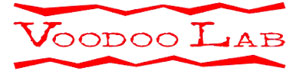The Ski Fi from Alexander Pedals is a delay and reverb pedal with a hold function that can shift the Delay and Reverb into feedback mode or Freeze the held notes so you can play over a luscious pad. The three modes offer three distinct voices of Delay and Reverb and offer different functions for The Hold mode.
Check out the video from ProGuitarShop below.
Development began with a crystal-clear digital delay engine combined with a tone filter to allow tailoring of the response to your liking. We then added a reverb engine that draws inspiration from certain digital rack units of the ’80s and ’90s. These units were designed to be as affordable as possible, and had some unique hardware quirks that caused their reverb effects to build in intensity over time. This “slow-building” artifact is one of the things that made these units so special. We’ve done our best to capture some of the magic of these units with the Sky Fi, while also incorporating some tricks of our own like the ability to freeze or oscillate by holding the bypass switch.
Controls:
Reverb — Adjusts the mix and decay of the reverb engine. Turn this knob while holding the bypass footswitch to change the delay signal mix. The Sky Fi remembers your delay mix setting when powered off.
Delay — Controls the delay time for the delay engine.
Mix — Controls the blend between fully dry (clean) and fully wet (reverb + delay only) sound. 12 o’clock is an equal mix of clean and reverb + delay.
Repeat — Controls the feedback and repeats of the delay engine. Rotate counter-clockwise for dark, filtered repeats. Rotate clockwise for bright repeats.
Mode Toggle:
Wash — Combines an 800ms delay with our slow-building reverb engine. Holding the footswitch initiates reverb sustain.
Gleam — Adds an upper octave partial to the reverb effect, holding the footswitch swells in a pronounced shimmer. Maximum delay time in this mode is approximately 640ms.
Echo — Slow-build reverb plus delay, holding the footswitch reduces the reverb slightly and forces the delay into oscillation. Warning – extremely loud oscillation and / or total collapse of your signal may occur!
HOLD Function:
The Sky Fi has a unique feature – the bypass footswitch integrates with the reverb and delay engines. Hold the footswitch to shift the reverb or delay engine into a feedback mode. In Wash and Gleam modes, the Hold function increases the Reverb time and mix to an infinite setting. In Echo mode, the Hold function increases the Delay feedback to maximum levels.
NEW FOR LATE 2017: Based on customer feedback (no pun intended) we have added a jack to the left side of the Sky Fi to allow for remote triggering of the Hold function. Connect any normally-open “tap tempo” style footswitch to this jack to trigger the hold function from anywhere on your pedalboard. We recommend the Alexander Tap ][. If you purchased a Sky Fi prior to November 2017, we’ll be happy to modify your Sky Fi to include this jack (just pay return shipping.) Contact us to arrange for the update.
The Hold function has two options: Infinite allows new notes to be added to the held signal. Freeze routes the dry signal around the held notes so that you can play over the frozen notes without changing their harmonic content. To switch between the two modes, hold the bypass switch while powering on. The LED will blink once for Freeze or five times for Infinite. The pedal remembers the last setting.
Bypass Switching:
The Sky Fi features a buffered bypass with “trails,” so that the reverb and delay will continue to repeat when the pedal is bypassed. The Sky Fi features an analog dry signal path. If the Sky Fi is set to Infinite mode, you can engage the pedal and the Hold function by holding the footswitch even while in bypass. Release the footswitch to return to bypass mode.
Wet / Dry Output:
The Sky Fi allows the player to separate the wet and dry signals at the output jack. Insert a standard mono patch cable into the jack to use as a traditional guitar pedal – the output will contain both wet and dry signals as determined by the Mix knob. If a stereo / TRS cable is connected, the Sky Fi will place a buffered dry signal on the “ring” of the jack and a mix of wet and dry on the “tip.” Set the Mix control fully clockwise to have complete wet / dry separation. The Sky Fi will send the dry signal to both outputs when bypassed.