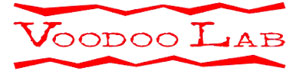Routing effects aren’t exactly the kind of device that makes most guitarists go bananas with excitement, but that’s just because they are thoroughly underappreciated. They are not effects per se, but they have the unique ability to open up creative options that single pedals can’t provide. We’ll go as far as saying that routing devices, in a way, allow guitarists to create their own effects or effect systems by linking together pedals in new and personal ways.
EarthQuaker Devices’ brand new Swiss Things, presented as a “pedalboard reconciler” does that, while also solving reoccurring problems related to loss of quality and cable mess.
Featuring “two true-bypass Flexi-Switch™ enabled effects loops, a Flexi-Switch™ AB-Y box, a buffered tuner output, 20dB of clean boost with adjustable gain, an expression pedal output for volume control and a quiet, high headroom output buffer,” this device allows you to:
- Quickly and easily bypass or engage two sets of effects through two Send/Return Loops
- Use either momentary or latching style switching through Flexi-Switch™ Technology with every pedal in your setup
- Eliminate volume pedal tone-suck by using any expression pedal to control volume
- Use multiple amps without phase issues, ground loops, or extra noise
- Tidy up your rig, shorten cable runs, and reduce tone loss by keeping all inputs and outputs in one location
- Apply up to 20 db of clean boost to your signal out through the Boost footswitch
The Effect Loops can be triggered separately through the bottom footswitches or both at once through the top left one, while the top right footswitch will alternate them in A/B fashion – these options alone can be incredibly useful. Loop 1 is unbuffered for use with all distortion, overdrive, and fuzz, while loop 2 is buffered for use with time-based effects (delay, reverb, modulation, etc.).
More details about specs about the Swiss Things can be found at the bottom of the page or here.
Here’s the demo we shot at NAMM of it.
See more of our pedal demo shot at NAMM 2019 with 60 Cycle Hum here. We also have a list organized by kind of effect in two pages here and here.
Swiss Things™ combines two true-bypass Flexi-Switch™ enabled effects loops, a Flexi-Switch™ AB-Y box with transformer isolation between outputs, a buffered tuner output, 20dB of clean boost with adjustable gain, an expression pedal output for volume control and a quiet, high headroom output buffer into a compact pedalboard-friendly signal routing junction box that lives at the top-right corner of your pedalboard and really ties your rig together without any signal loss.
Here’s what the footswitches do:
1. Loop 1: Press this to engage Loop 1. It features Flexi-Switch™ Technology and is unbuffered for use with all distortion, overdrive, and fuzz pedals, or anything else that doesn’t like being buffered.
2. Loop 2: Press this to engage Loop 2. It also features Flexi-Switch™ Technology and is buffered for use with time-based effects (delay, reverb, modulation, etc.).
Note: when nothing is plugged into Loop 2, it functions as a mute.
3. Boost: press this to activate the boost. It is Flexi-Switch™ Technology enabled and provides up to 20dB of clean boost post-effects loops and is intended for use as an output booster.
4. A/B: selects between Output A and Output B.
Note: Output B is transformer-isolated and includes a Phase switch for use with pedals and/or amplifiers which invert phase.
5. Both: activates Output A and Output B at the same time and features Flexi-Switch™ Technology
Here’s what the input, output, send, return, and expression jacks are for:
6. Input: plug your instrument in here.
Note: If you have any “always-on” pedals (compressors, preamps, EQs, etc.) place them before Swiss Things’ input.
7. Loop 1 Send: Plug this into the input of the first pedal in the octave/overdrive/distortion/fuzz section of your board.
8. Loop 1 Return: Plug the output of the last pedal of the octave/overdrive/distortion/fuzz section into this jack.
9. Loop 2 Send: Plug this into the input of the first pedal in the modulation section of your board.
10. Loop 2 Return: Plug the output of the last pedal of your modulation section into this jack.
11. Tuner Output: Connect this to the input of your tuner.
Note: Tuner must be always turned on. If you bypass your tuner, you may experience ground loops or hum.
12. Volume EXP: Connect any expression pedal to this output to control volume.
Note: Most volume pedals create “tone-suck” by loading the signal down and have limited travel. This solves that problem with a buffered output and allows you to use any expression pedal with the same results. The expression jack is placed after the “dirt” effects loop (Loop 1) which allows you to change volume levels without affecting gain.
13. Output A: connect this to the input of your amplifier.
14. Output B: connect this to the input of a separate amplifier to use multiple amps and/or to play in stereo.
Note: To use Swiss Things with stereo effects, they should be placed after Outputs A & B and both outputs must be selected using the Both switch.
Note: Output B is transformer-isolated and includes a Phase switch for use with pedals and/or amplifiers which invert phase.
Note: To use stereo effects after Swiss Things, do not have the Phase switch engaged otherwise the L & R inputs of your stereo effects will be out of phase.