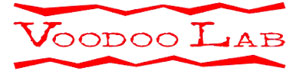This is a great time for solo acts. The technology available for allowing a musician to be their own band has come a long way in the last 10 years or so. One of the main contributing factors is a device known as a Looper or Loop Pedal. These gadgets allow a solo performer to layer a performance so that there is a lot more going on sound-wise than would normally be possible for one person to play. Loopers have been around since the 90’s but have recently gotten so robust that one could decide to leave the band behind altogether. I’ve also heard of a fair amount of projects that start out as a one man band aided by looping to later expand into a bigger band once the artist has made a name for him/herself.
Pigtronix has recently released a Looper that they claim is the best on the market and I have the pleasure of reviewing it. It is the Infinity Looper and it hosts a plethora of advanced features ranging from proper MIDI sync to the ability to sample stereo sources or two discrete instruments as well as a unique feature called Sync Multi which allows Loop 2 to be a multiple of Loop 1 rather than being limited to Loop 1’s length.
The Feature Set:
2 Stereo Loops with Sync
Loop 2 Multiplier x1, x2, x3, x4, x6
Series or Parallel Looping Modes 9 loop presets + 1 blank canvas
9 loop presets + 1 blank canvas
24bit / 48kHz recording
Latency Free Looping
Analog pass through of clean tone
USB access to saved loops
Supports upload of virtually ANY audio format via USB
Input Split for recording separate instruments on each loop
Remote switch for UNDO / REDO & REVERSE
Supports 256 (or more) overdubs per loop
Aux Loop Out for Drum Monitor
Expression Pedal for Loop audio volume Midi Beat Clock Sync
Midi Beat Clock Sync
REVERSE Playback
Rec –> Play –> Overdub
Rec –> Overdub –> Play
Variable Feedback Decay (aka Loop aging)
All commands are instantaneous
5 Stop Modes for flexible performance options
18VDC power supply included
USB-A to microUSB cable included
Chassis Size = 7.4” x 4.6” x 1.5”
In Practice:
I found the Infinity Looper to be extremely easy to wrap my head around especially as compared to other Looper Pedals. The front panel layout is very straight forward once you give the manual a quick glance, but at the very least check out the quick start guide to get going. When the unit is first powered you start in what is called the blank canvas or preset number 0. The unit has 9 presets plus the 1 blank canvas. I love this. So if you are fooling around with a loop and you like what you do you can save it to one of the other locations. Brilliant! What I like is that the memory is limited to the 9. So may think this is a downfall but I say no; I like that by keeping the preset count to a minimum the unit stays that much more simplified and user friendly. By default, the unit boots in a mode that allows you to record and overdub on Loop 1 and Loop 2 is the same length as Loop 1 but can be stopped and started separately. Both inputs feed Loops 1 and 2, but if you select the Input Split option it will route Input 1 to Loop1 and Input 2 to Loop 2 respectively. Next to that you’ve got your Series Loop button, when pressed it will allow you to record and overdub on Loops 1 and 2 in Series, meaning one and then the other but not simultaneously. This comes in super handy when working out A/B sections of a song. When in Loop 1, the unit will only switch to Loop 2 after Loop 1 completes a cycle when Trails function is engaged. When syncing via MIDI the switching of loops is quantized to the beat (more on MIDI later).
The Stop switch comes in handy for stopping the loops, but what really rocks about the Infinity Looper is that you can choose 5 different stop behaviors. The first thing I want to talk about here is the difference between Arm and All. When All is selected then the Stop switch affects All Loops. If Arm is selected then the Stop switch will only affect the Armed Loop. This applies to both stopping and erasing (hold stop switch for a few seconds). These are accessed with a swift tap of the Stop Mode button. The other 3 modes include Full (instant stop), Trail (stops after loop is finished playing), and Fade (fades loop from time stop switch is pressed until the end of the loop). It’s great to have options when it comes to loop stopping.
As mentioned earlier I also found it really cool that you could set Loop 2 to be multiple times longer than Loop 1. This is crucial when building a song because you can, say, have a bass part that’s 2 bars for the verse and 4 bars for the chorus and if in Series Mode you can switch between the two in perfect sync. This is made possible with the Sync Multi button which allows you to select a value x1, x2, x3, x4, or x6 times longer than that of Loop 1 for Loop 2’s length.
I love that they included an Aux output jack for syncing with other musicians in the band. I love that they implemented MIDI sync via the MIDI in port as well as MIDI Stop, MIDI Start and MIDI Song Select commands. I synced this up with my Elektron Machinedrum UW and it was bliss. It worked perfectly and all of my loops were perfectly in time with no lag. Something I have never experienced with other loopers that claim to sync to MIDI Beat Clock.
Another great addition was the inclusion of the Undo footswitch jack that accepts either a single (Boss FS-5U) or double (Boss FS-6) momentary footswitch in order to undo/redo the last overdub and (FS-6 only) reverse. Pigtronix have recently released their own Reverse and Undo footswitch as another option. Lastly, you can use an expression pedal to control the volume of Loops 1 and 2 simultaneously for added dynamic control during live performance.
I had a really successful experience using the Infinity Looper. I would say that it vibed with me instantly and I found it to be predictable (in a good way) right from the start, meaning that it did exactly what I wanted in the way that I expected. Everything functioned flawlessly on the unit I was given so I have no complaints there. I would classify this as a “Working Man’s Looper” in that it has all the features that someone who is actually performing full songs as a one person ensemble would need to pull off a robustly dynamic live show. It is by far my favorite looper to date and I plan on using it extensively in my band. I am entertaining the idea of getting a second and using a MIDI Thru box to sync the with my drum machine so that my other band member can loop sounds as well. The power of two Infinity Loopers in Sync is a dream come true.
Technically Speaking:
It is also worth mentioning that the unit has a USB port for connection to either a Mac or PC. Once connected to the computer the device is seen as a Mass Storage Device. Double click on the Space Pig icon to launch the device application that manages the device’s digital audio files and firmware updating. Another great addition. –Gus Green
Here is an amazing video featuring Evan Marien: